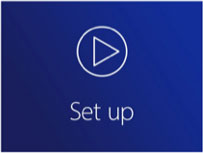![]()
It's
Tap your phone

It's
secure
All the safety feature you expect from Visa.
![]()
It's
convenient
No card, no worries.
![]()
It's widely
accepted
Accepted everywhere you can tap your Visa card.
It's easy
Set up Visa on your mobile in a few quick steps.
-
How do I set up Apple Pay?
On your iPhone: Open the Wallet app and tap + sign in the upper right hand corner and follow the prompts to add a new card.
On Apple Watch: Open the Apple Watch app on your iPhone, tap Wallet & Apple Pay and follow the prompts to add a new card.
Which devices can I use Apple Pay on?
Apple Pay is the simple, easy and safe way to pay in stores, in apps, and online with your iPhone, Apple Watch, iPad, and Mac. You can quickly check out using the devices you carry every day. For more, click here.
How do I use Apple Pay?
Paying with Face ID: Double-click the side button and glance at your screen, hold your iPhone to the contactless terminal.
Paying with Touch ID: Hold your iPhone near the contactless terminal with your finger on Touch ID.
Paying on your Apple Watch: Double-click the side button and hold your Apple Watch up to the contactless terminal.
-
Which banks accept Fitbit Pay?
Fitbit Pay is supported by ASB and Latitude.
For a full list of banks that are compatible with Fitbit Pay head here.How do I set up Fitbit Pay?
With your device nearby, head to the Fitbit app dashboard and tap Account. Tap the Wallet tile, and follow the on screen instructions to add your Visa. You may be prompted to set up a four digit security PIN, and your bank might ask for additional verification. You’ll also need passcode protection enabled on your phone. Once you’ve added your Visa, follow the on screen instructions to complete your set up.
Which devices can I use Fitbit Pay on?
Fitbit Pay is available on Ionic, Versa and Charge 3 devices.
How do I use Fitbit Pay?
Hold your device near the payment terminal to pay. Enter your PIN on your device to allow the transaction to go through.
-
Which banks accept Garmin Pay?
Garmin Pay is supported by ASB and Latitude.
For a full list of banks that are compatible with Garmin Pay head here.
How do I set up Garmin Pay?
From the Garmin Connect ™ app, select the menu. Select Garmin Devices, then the device you want to set your Visa up on. Select Garmin Pay, and then Create Your Wallet. Follow the instructions - you may need to set up a 4-digit PIN, or your bank might need some additional verification - and you’re ready to go.
Which devices can I use Garmin Pay on?
Garmin Pay is available on vivoactive® 3, vivoactive® 3 music, Forerunner® 645, Forerunner® 645 music, and fenix® 5, 5S and 5X devices.
How do I use Garmin Pay?
Enter your passcode on your Garmin, select your Visa from your virtual wallet, and then hold your wrist near the card reader.
-
How do I set up Google Pay?
Ensure you have the Google Pay app downloaded on your device. For details on where to get the app head here.
On your Android phone: Open the Google Pay app and follow the setup instructions. When you’re asked to, add your Visa card. You may be asked to set up a screen lock on your Android device. Google Pay works with PIN, pattern, password, fingerprint, or retina scanning screen locks. It won’t work with screen locks like Smart Unlock or Knock to Unlock. You’ll need to make sure NFC is enabled on your device. Your phone must also have HCE.
On your watch: Open the Google Pay app on your smart watch. Tap Get Started, and if you need to, set up your screen lock for security. Follow the instructions on your phone to add your Visa to your watch - it’ll only add to your watch, not your phone. Your card is ready to go.
Which devices can I use Google Pay on?
You can use Google Pay on any Android device with NFC capabilities.
How do I use Google Pay?
On your phone: Set up Google Pay as your default ‘tap and pay’ app. Look for the Google Pay symbol or contactless payment symbol at a contactless payment terminal near checkout. Wake your phone, place it near a contactless terminal, and you’re done.
On your watch: Open the Google Pay app on your smart watch. Hold your watch over the contactless payment terminal, until you hear the sound or feel the vibration to indicate your payment has gone through.
It's secure
Is my card number stored with my phone company?
Does my phone company or service provider know how I'm using my money?
Personal transaction information that can be tied back to you is not passed to third party providers.
Visa tokenised technology makes sure only your bank knows what and where you spend.
Does my bank cover fraud, like it does with my physical cards?
When you use a device for contactless payments, you enjoy the same protection as when you pay with your credit or debit card. If you detect any fraudulent transactions, just contact your bank immediately.
Does my phone need to be unlocked?
It’ll depend on your device - on most, you can access Visa on your mobile just by holding your phone near the terminal and enabling payment through biometrics. For some, you'll need to unlock to pay.
Head to ‘It’s Easy’ to find out more.
What happens if I lose my phone?
If you lose your phone, just contact your bank who will arrange for all transactions to be blocked from your Visa as quickly as possible.
Can someone bump against my device and steal my money?
No. Your PIN, and on many devices, biometrics – like your Face ID or Touch ID – provide an extra layer of security to mobile payments. This means no one can use your phone to pay if you lose it, or bump against your phone to use your money.
It's convenient
What's the spend limit when I use Visa on my phone? Do I need a pin?
The same limits that apply for your Visa card will apply when using your mobile.
You may be prompted to enter a PIN for transactions above NZ$80, however as new payment technology is introduced, biometric methods like your fingerprint and face scan will secure all transactions.
Does it work in a phone case?
Does it cost me anything to use Visa on my mobile?
Do I earn rewards?
How does it work with multiple cards?
What happens if I need a refund?
Can I get cash out?
Can I send other people money?
It's widely accepted
Where can I use Visa on my mobile?
You can use Visa on your mobile anywhere that accepts contactless payments (anywhere you can tap a card). Simply look for the Contactless Symbol on any point of sale terminal.
Do mobile payments work overseas?
You can use Visa on your mobile everywhere Visa contactless payments are accepted, including overseas. Just look for the contactless symbol wherever you are in the world.